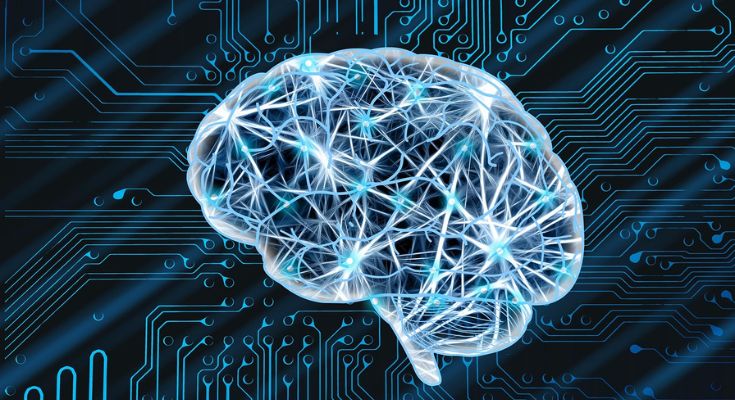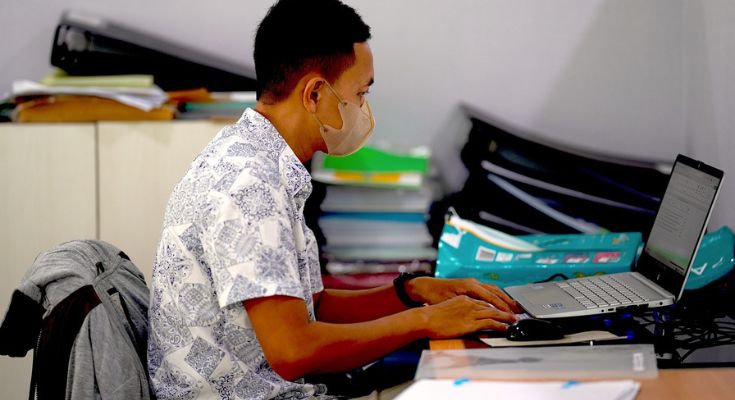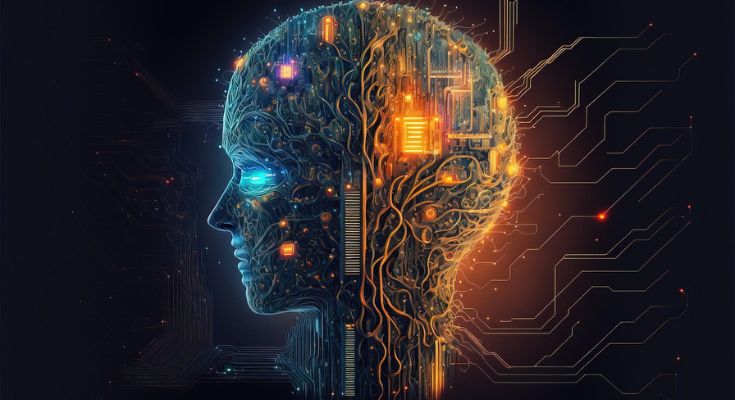Hey there, fellow non-techies! Let’s face it, computers can be confusing.
But when your trusty machine starts acting up, you don’t always need to call in a tech wizard.
Here are some simple computer repair tips that can save you time, money, and a whole lot of frustration:
1. The Classic Reboot
It’s the first thing techies ask, and for good reason!
Often, a simple restart can resolve minor glitches and get your computer running smoothly again.
So, before you panic, try turning your computer off and on again. You might be surprised at how often this works!
2. Check the Connections
Is your computer suddenly not turning on?
Before you assume the worst, take a moment to check all the cables and connections.
Make sure everything is plugged in securely, both at the computer and the wall.
You’d be surprised how often a loose cable is the culprit!
3. Error Messages Are Your Friend
When your computer throws up an error message, don’t just dismiss it!
These messages often contain clues about what’s wrong.
Take a moment to read the message carefully and even write it down.
You can then search online for solutions related to that specific error.
4. Keep It Clean
Just like us, computers need a clean environment to function properly.
Dust buildup can cause overheating and slow down your computer.
So, make sure to regularly clean your computer, both inside and out.
Use compressed air to remove dust from vents and a soft cloth to wipe down the exterior.
5. Software Updates Are Important
We know, those update notifications can be annoying.
But software updates often include bug fixes and security patches that can improve your computer’s performance and protect it from threats.
So, don’t put them off for too long!
6. Know When to Call for Help
While these tips can help you with basic computer issues, there are times when you’ll need to call in a professional.
If you’re dealing with a serious problem like a blue screen of death or data loss, it’s best to leave it to the experts.
Remember:
These tips are just a starting point. The world of computer repair can be vast and complex.
But by understanding these basics, you can tackle minor issues yourself and save yourself the hassle and expense of a repair shop.