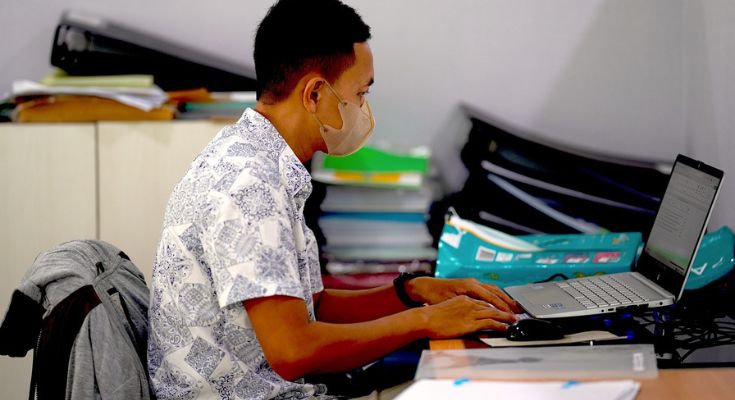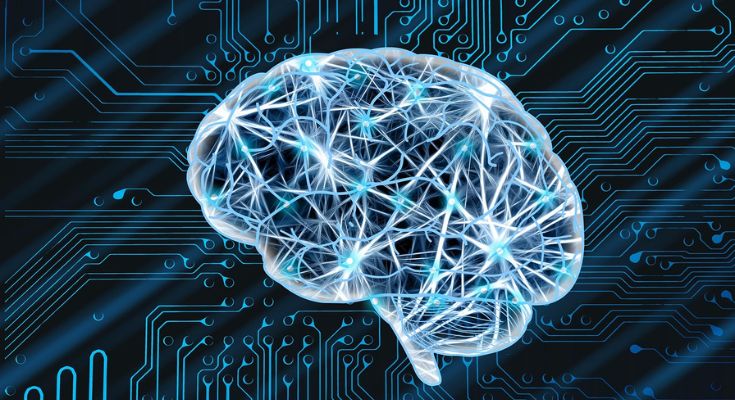Like any other computing device, iPhones and iPads may need to be rebooted every now and then, especially when they act slow, sluggish or weird.
Here are a few methods you can use to reboot your iPhone or iPad. be sure to watch the YouTube, as a video is worth 1000 words:
Steps to restart your iPhone/iPad (Method 1):
Please completely read through instructions before implementing. If you hold the buttons for too long on a phone, it will contact first responders because it thinks you have an emergency.
- Hold power and volume up until ‘Slide to Power Off’ appears.
- Slide to power off.
- Wait 15 seconds or so.
- Hold the power button until Apple logo appears.
- Sign in and check if the issue is resolved.
Steps to restart your iPhone/iPad (Method 2):
Please read through all the steps prior to starting. The steps need to be performed in one continuous sequence without pausing
- Press the volume up key
- Press the volume down key
- Press and hold the power button until you see the “Slide to power off message at the top of your screen
- Let go of the button and sclide to power off
- Wait 15 seconds or so
- Hold the power button until you see the Apple logo, then let go
- sign into your iPhon/iPad and then test whatever prompted you to restart the device in the first place to see if the issue is resolved.