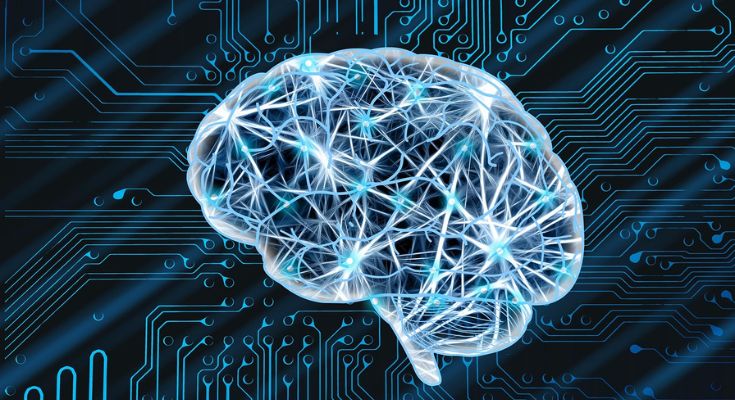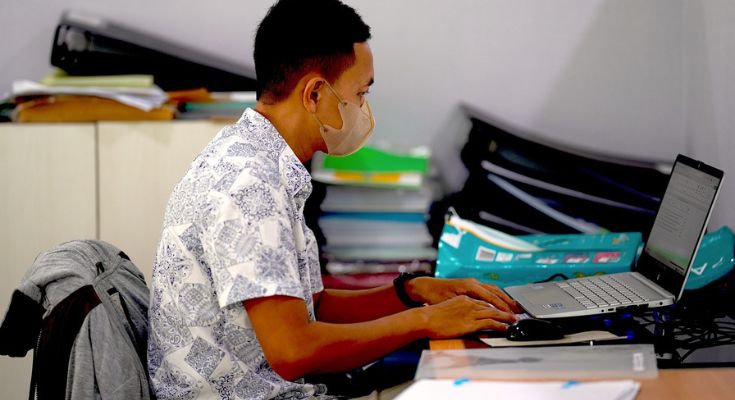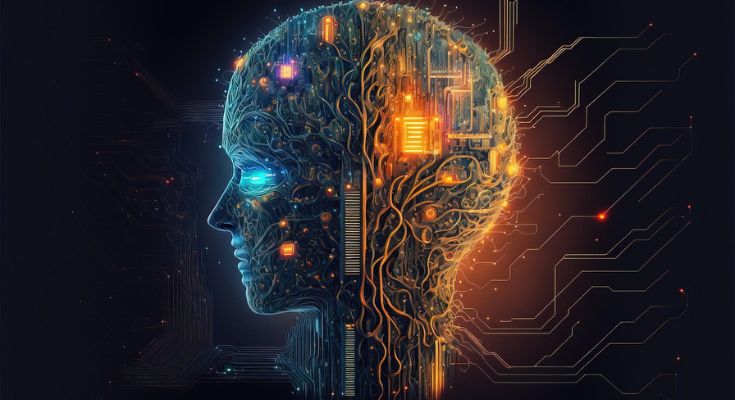Buying a new laptop can feel overwhelming. With so many brands, models, and specifications to choose from, how do you know which one is right for you? This guide will walk you through the key factors to consider, helping you make an informed decision and find the perfect laptop to fit your needs and budget.
Defining Your Needs: What Will You Use Your Laptop For?
Before diving into specifications, it’s crucial to define your primary use cases. Are you a student, a creative professional, a gamer, or someone who primarily browses the web and checks email? Your answers will significantly influence your laptop requirements.
- Students: Portability, battery life, and affordability are often key.
- Creative Professionals (Photographers, Video Editors, Designers): Powerful processors, ample RAM, dedicated graphics cards, and high-resolution displays are essential.
- Gamers: High-performance processors, dedicated graphics cards, high refresh rate displays, and efficient cooling systems are crucial.
- Casual Users (Web Browsing, Email, Streaming): A balance of performance, portability, and battery life is ideal.
Key Factors to Consider: Decoding the Specs
Once you’ve defined your needs, you can start evaluating laptop specifications. Here are the most important factors to consider:
1. Screen Size and Resolution: Visual Experience
- Screen Size: Ranges from 11-inch ultraportables to 17-inch behemoths. Consider portability versus screen real estate. 13-14 inches are a good balance for most users.
- Resolution: Higher resolution means sharper images and more screen real estate. Look for at least Full HD (1920×1080) for a good viewing experience. QHD (2560×1440) and 4K (3840×2160) offer even more detail but can impact battery life.
2. Processor (CPU): The Brains of the Operation
The processor is responsible for executing instructions. Intel and AMD are the main players.
- Intel: Look for Core i3, i5, i7, or i9 processors. i3 is suitable for basic tasks, i5 for general use, i7 and i9 for demanding tasks.
- AMD: Look for Ryzen 3, 5, 7, or 9 processors, offering similar performance tiers to Intel.
3. RAM (Memory): Multitasking Powerhouse
RAM allows your computer to run multiple programs simultaneously. 8GB is the minimum for smooth multitasking, 16GB is recommended for demanding tasks, and 32GB or more for professionals.
4. Storage: Where Your Data Lives
- Hard Disk Drive (HDD): Older technology, slower but cheaper. Generally avoid HDDs unless budget is a major constraint.
- Solid State Drive (SSD): Much faster than HDDs, improving boot times and application loading. Highly recommended.
- Storage Capacity: Choose based on your needs. 256GB is a good starting point, 512GB or 1TB is better for storing large files.
5. Graphics Card (GPU): Visual Power
- Integrated Graphics: Built into the processor, suitable for basic tasks and light gaming.
- Dedicated Graphics Card: More powerful, essential for gaming, video editing, and other graphics-intensive tasks. NVIDIA GeForce and AMD Radeon are the main manufacturers.
6. Battery Life: Staying Power
Battery life is crucial for portability. Look for laptops with at least 8 hours of battery life for all-day use.
7. Operating System: The Software Foundation
- Windows: The most popular operating system, offering a wide range of software compatibility.
- macOS: Apple’s operating system, known for its user-friendly interface and integration with other Apple devices.
- Chrome OS: Google’s lightweight operating system, ideal for web browsing and cloud-based applications.
8. Budget: Setting Realistic Expectations
Laptops range in price from a few hundred to several thousand dollars. Set a realistic budget before you start shopping and prioritize the features that are most important to you.

Making the Final Decision: Putting it All Together
Once you’ve considered all these factors, you can start narrowing down your choices. Read reviews, compare specifications, and consider trying out laptops in person if possible. Don’t rush the decision – take your time and choose a laptop that you’ll be happy with for years to come.
Conclusion: Your Perfect Laptop Awaits
Choosing the right laptop can be a daunting task, but by understanding your needs and considering the key factors outlined in this guide, you can confidently navigate the world of laptops and find the perfect machine to empower your digital life. Happy laptop hunting!